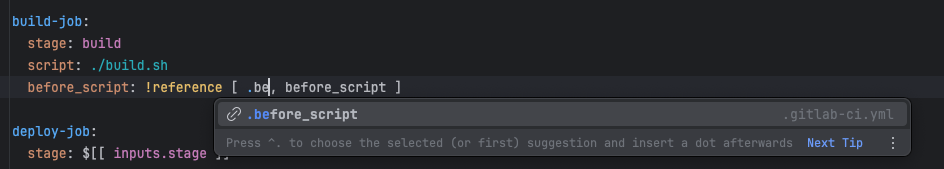Auto-completion
Various code completion features are available in the GitLab CI YAML files, automatic code completion suggestions are provided as you type. You can also use Ctrl + Space to trigger code completion manually.
dependencies
When you type dependencies:, the plugin will suggest all jobs defined in the known files with a link icon and the file containing the stages section.
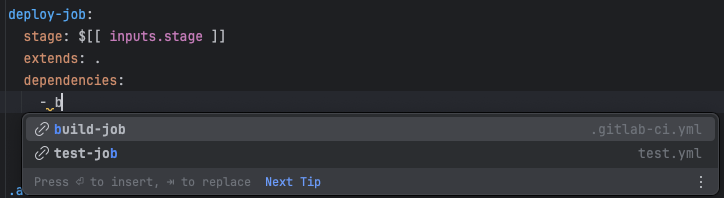
extends
When you type extends:, the plugin will suggest all jobs defined in the known files with a link icon and the file containing the stages section.
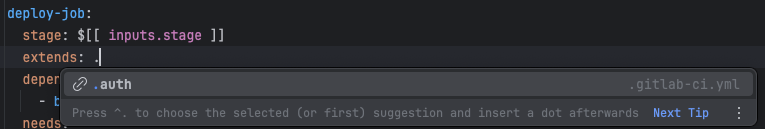
inputs
When you type $[[ inputs., the plugin will suggest all inputs defined in the inputs section with an input icon and the file containing the inputs section.
Depending on the type of the input, the plugin will suggest different types of inputs. For example, if the input is a string, it will show a text icon, check mark for a boolean, map for array, etc.
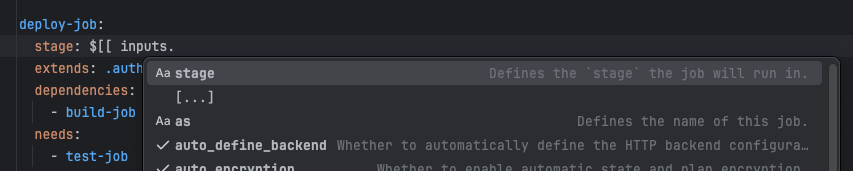
needs
When you type needs:, the plugin will suggest all jobs defined in the known files with a link icon and the file containing the stages section.
Hidden jobs (starting with .) are not suggested, as they do not run in the pipeline.
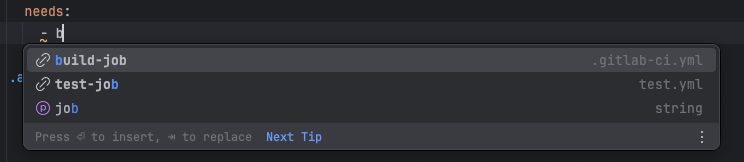
stage
When you type stage:, the plugin will suggest all stages defined in the stages section with a stage icon and the file containing the stages section.
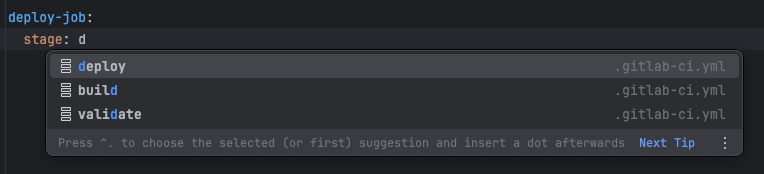
stages
In the stages section, the plugin will suggest all stages (except the already defined ones) defined in the stage value of all the jobs with a stage icon and the file containing the stages section.
variables
Variables defined in the variables section are available for code completion. In before_script, script, or after_script sections variables are suggested for auto-completion with the file they are defined in.
When you type $ or ${, the plugin will suggest all variables defined in the variables section.
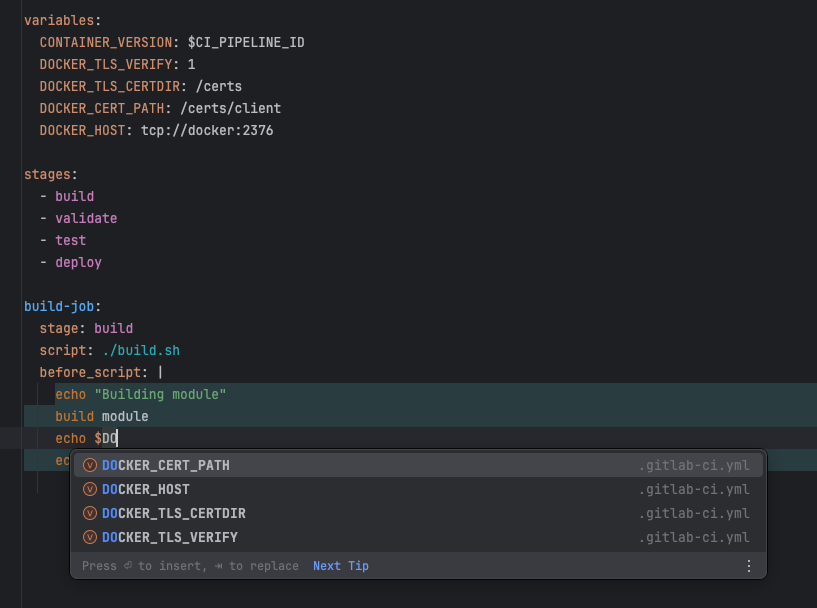
!reference
When you type !reference [ ], the plugin will suggest all available references in the project with a link icon and the file containing the reference. Only hidden jobs (starting with .) are suggested as references.
If a reference contains nested key, it will be suggested to auto-complete after (,) in the reference e.g., !reference [ .before_script, be(auto-completion-suggestions-here) ].